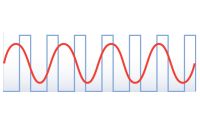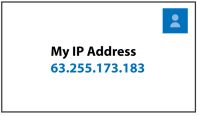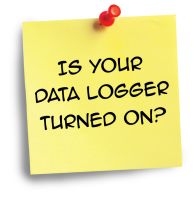Data Logger Topics Your source for data logger-related articles
Displaying 41 - 59 of 59 articles
How to Know when Your Data Logger Memory Is Getting Full
Author: Janet Albers | Last Updated: 09/15/2016 | Comments: 2
It’s common for our customers to wonder when their data logger memory is going to be full, what will happen to their data when the memory is full, and what they should do about it. After all, your data is specific to your application and... read moreGet to Know Your Data Logger’s Spare Tire: The Lithium Battery
Author: Jacob Davis | Last Updated: 05/18/2016 | Comments: 2
When was the last time you checked the air pressure on your automobile’s spare tire? What if you were driving along, got a flat tire, and discovered that your spare tire was flat as well? We don’t often think about our spare tire until we... read moreHow to Select the Correct Pulse Type for Your Measurements
Author: Jacob Davis | Last Updated: 04/21/2016 | Comments: 0
Have you ever had a sensor work on a P (pulse) data logger terminal, but not on a C (control) terminal? Is the list of choices for the PConfig parameter in the PulseCount() instruction daunting? Campbell Scientific data loggers offer several options for measuring pulse... read more10+ Reasons to Be Excited about the New CR300 Datalogger
Author: Robin Deissinger | Last Updated: 03/16/2016 | Comments: 3
In this short interview, Kevin Rhodes, the product manager for the new CR300, tells us how this new data logger will be helpful to Campbell Scientific customers and why he thinks the CR300 is a great value. Kevin is the Director of Product Management at... read moreHelpful Hints for Updating Your Data Logger's OS
Author: Janet Albers | Last Updated: 02/10/2016 | Comments: 0
Periodically we release new operating systems (OSs) that include new functions and instructions, as well as enhancements or bug fixes for existing functions and instructions. If you are asked to update your OS or need a newly added feature for your application, this article provides... read moreHow to Access and Control Your Raven Modem via TCP/IP
Author: Gary Roberts | Last Updated: 12/09/2015 | Comments: 1
Have you ever wanted the ability to control your Raven cellular modem with your data logger? Would it be nice to be able to get data on the health of your cellular modem and its data network? Maybe you even want to reset your Raven... read moreA Data Logger Connection Culprit with Benefits
Author: Dana Worley | Last Updated: 11/18/2015 | Comments: 0
When you have work to do, there’s nothing more frustrating than being unable to connect to your data logger in the field. We’ve all been there: You’re in LoggerNet’s Connect window pressing the Connect button, and you’re met with nothing but the endless flashing “connecting... read moreIP Communication Basics for Data Logger Users
Author: Jacob Davis | Last Updated: 10/14/2015 | Comments: 0
Are you configuring your data logger but confused about all the IP (Internet Protocol) settings? Do you know what the settings mean and what you should set them to? Most of us data logger users do not have a background in computer science or network administration.... read more6 Steps to Determine if Your Data Logger Needs Repairing
Author: Jason Ritter | Last Updated: 09/16/2015 | Comments: 2
Is your data acquisition system recording incorrect measurements, but you’re unsure of the cause? Do you wonder if your data logger may need to be repaired? This article discusses some simple tests that you can perform to help determine if your data logger has a... read moreMaking Sense of an Edlog Program File for Your Retired Data Logger
Author: Janet Albers | Last Updated: 09/09/2015 | Comments: 0
Our retired data loggers are still in use, and some of them use the Edlog programming language. Do you have an Edlog data logger with a .dld compiled program file that you don’t know how to read? Does your .dld file have codes that you... read more4 New Ways to Use Array Notation: Copying or Transposing
Author: Janet Albers | Last Updated: 07/21/2015 | Comments: 0
Copying or transposing has become easier with OS 28 (CR6 OS 1). This new operating system enables you to copy portions of an array to a new location, such as when transposing rows and columns. In this example we start with A(3,2) (3 rows, 2 columns) initialized as... read more4 Ways to Make Your Data More Secure
Author: Jacob Davis | Last Updated: 07/15/2015 | Comments: 0
Your data is valuable, and sometimes that value is reduced if unauthorized users have access to it. For this reason, Campbell Scientific data loggers have numerous methods of restricting access to your data. This article is an overview of four available methods for securing your... read moreTroubleshooting Best Practices for Data Acquisition Systems
Author: Jason Ritter | Last Updated: 07/08/2015 | Comments: 0
Are your current troubleshooting methods not as helpful as you’d like them to be? This article discusses a number of troubleshooting best practices you can use, which may help you determine the source of the problem and resume your data collection more quickly. When I... read more4 New Ways to Use Array Notation: Complex Scaling
Author: Janet Albers | Last Updated: 07/01/2015 | Comments: 0
You can perform more complex scaling in an array without needing a For/Next loop. To take advantage of this feature, use OS 28 (CR6 OS 01) or later. In this example program, a unique set of multipliers and offsets is applied to the column of an... read more4 New Ways to Use Array Notation: Initializing Multi-Dimensional Arrays
Author: Janet Albers | Last Updated: 06/10/2015 | Comments: 0
Initializing variables within an array is more flexible than ever with OS 28 (CR6 OS 1). You can think of a single dimensioned array as numbers in a column. Two dimensions, in comparison, puts numbers in rows and columns. The third dimension is a page. For example:... read more6 Common Communication Problems Involving Serial Connections
Author: Jacob Davis | Last Updated: 05/29/2015 | Comments: 9
Your data logger may record great data, but if you can't retrieve it, the data isn’t going to do you much good. To ensure your successful data retrieval, it’s essential that you can troubleshoot possible problems that may arise with PC-to-data-logger communication over a serial... read moreHow to Find and Insert Characters Using a Keyboard Display
Author: Janet Albers | Last Updated: 05/29/2015 | Comments: 0
A keyboard display, such as the external CR1000KD or on-board display of the CR850 and CR3000, is a powerful tool you can use in the field. A keyboard display enables you to interrogate and program a data logger independent of other telecommunication links. Most keys on... read moreGoing Public with Your Variables in CRBasic
Author: Janet Albers | Last Updated: 05/29/2015 | Comments: 0
When programming your Campbell Scientific data logger, have you ever wondered whether you should be using a Dim variable declaration or a Public one? What is the difference between them, and when is it best to use each one? Dim and Public variables are temporary holding... read more4 New Ways to Use Array Notation: Simple Scaling
Author: Janet Albers | Last Updated: 05/29/2015 | Comments: 0
The newest operating system released by Campbell Scientific for its data loggers is OS 28 for the CR800, CR1000, and CR3000. (The comparable operating system version for the CR6 datalogger is OS 01.) This powerful data logger OS has been enhanced so that you can... read more