This product is not available for new orders. We recommend ordering: 03301-L.
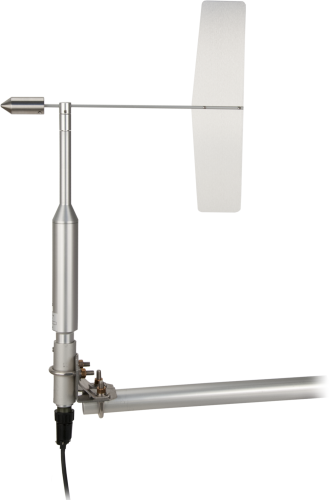
| Services Available |
|---|
Overview
The 020C, manufactured by Met One, measures wind direction with research-grade accuracy and precision. The 020C is commonly used with the WMS100 for wind-farm power performance measurements. The 020C is especially suited to your applications that require a low starting threshold, a high damping ratio, or a short delay distance.
Read MoreImages
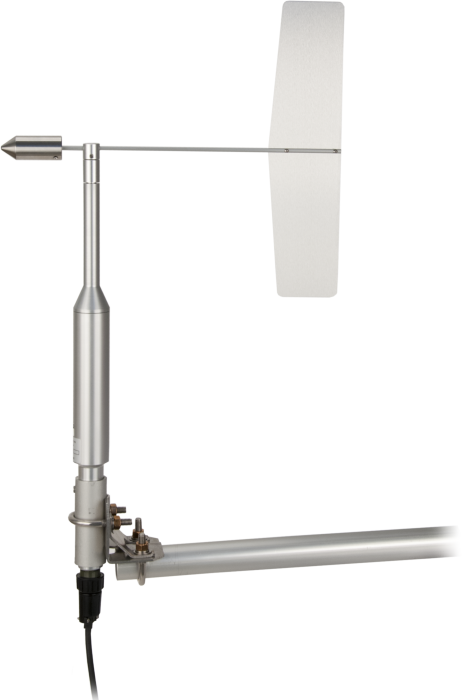
Detailed Description
The lightweight, airfoil vane is directly coupled to a single precision microtorque potentiometer. The built-in electronics provide a voltage source for the potentiometer and amplifies the output signal for transmission over long cable lengths.
The vane assembly is easily installed or replaced without requiring recalibration. All sensor components are constructed with stainless steel and anodized aluminum.
Specifications
| Sensor | Airfoil vane |
| Measurement Description | Wind direction |
| Measurement | Potentiometer (half bridge) |
| Electrical Range | 0° to 357° |
| Mechanical Range | 0° to 360° |
| Measurement Threshold | 0.5 mph |
| Measurement Linearity | ± 0.5% of full scale |
| Accuracy | ±3° |
| Damping Ratio | 0.4 |
| Delay Distance | < 91 cm (3 ft) |
| Operating Temperature Range | -50° to +85°C (-58° to +185°F) |
| Output | 0 to 5 Vdc for 0 to 360° (0 to 2.5 Vdc optional) |
| Output Impedance | 100 Ω maximum |
| Finish | Anodized aluminum |
| Maximum Cable Length | 91.44 m (300 ft) |
| Weight | 0.68 kg (1.5 lb) |
Power Requirements |
|
| Sensor Source | 12 Vdc |
| Sensor Load | 10 mA |
| Heater Source | 12 Vdc |
| Heater Load | 350 mA |
Related Documents
Product Brochures
Manuals
FAQs for
Number of FAQs related to 020C-L: 1
-
- Using Short Cut, click the applicable wind direction sensor in the Selected Sensors list of the Outputs screen.
- The two output options enabled are Sample and WindVector. Select WindVector.
- The WindVector instruction has output options. Select an option with mean wind direction in it.


