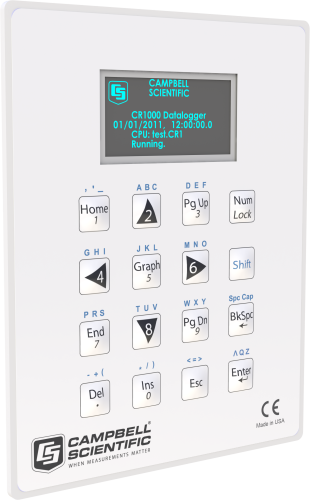
Read data and enter instructions without opening enclosure






Overview
The CD100 is a mountable display with a keypad for data logger data entry and display. It has a vacuum flourescent display for responsive use through a wide operating temperature range. You can operate it the same as the CR1000KD.
Read MoreBenefits and Features
- Without opening the enclosure, check the data logger's status, display or plot sensor readings, and stored values, as well as enter numeric data
- Supports custom menus and displays to simplify routine operations
- Provides water and dust ingress protection rating IP66 when installed in enclosure lid
Images
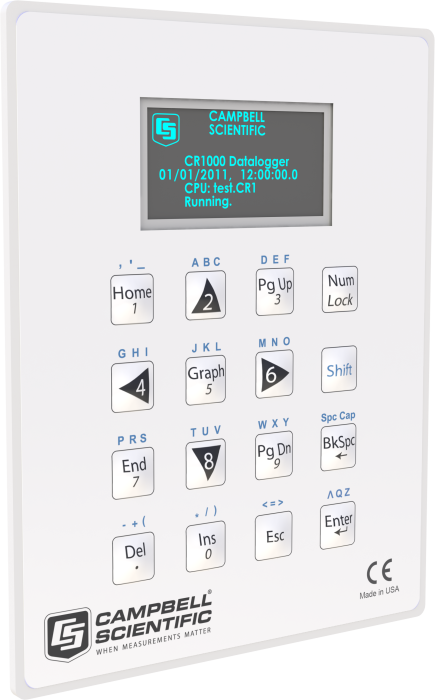




Detailed Description
The CD100 has a 16-character keypad and a display that can show 8 lines by 21 characters (64 by 128 pixels). The keypad's design permits operation with a gloved hand. Security can be set in the data logger to prevent unauthorized personnel from accessing the data.
The CD100 is both water and dust protected, providing an IP66 rating when installed in the enclosure lid.
Custom Menus and Displays
Menus for the CD100 can be customized to simplify routine operations. Viewing data, toggling control functions, or entering notes are common applications. Individual menu screens support up to eight lines of text with up to seven variables.
Specifications
| Display/Keyboard Description |
|
| Keypad | 16 key, alphanumeric |
| Interface | CS I/O, SDC address 2 |
| Power Requirements | Powered from the data logger's CS I/O port. |
| Water & Dust Ingress Protection Rating | IP66 (when installed in enclosure lid) |
| Temperature Range |
|
| Dimensions | 17.5 x 13.7 x 3.6 cm (6.9 x 5.4 x 1.4 in.) |
| Weight | < 0.5 kg (< 1 lb) |
Current Drain |
|
| Quiescent | Negligible (0.02 mA) |
| Active | 140 mA |
Compatibility
Please note: The following shows notable compatibility information. It is not a comprehensive list of all compatible products.
Data Loggers
| Compatible | Note | |
|---|---|---|
| 21X (retired) | ||
| CR10 (retired) | ||
| CR1000 (retired) | ||
| CR1000X | ||
| CR10X (retired) | ||
| CR200X (retired) | ||
| CR206X (retired) | ||
| CR23X (retired) | ||
| CR295X (retired) | ||
| CR300 | The CR300-series dataloggers do not have the necessary CS I/O port required by the CD100 for connection to the data logger. | |
| CR3000 (retired) | ||
| CR310 | The CR300-series dataloggers do not have the necessary CS I/O port required by the CD100 for connection to the data logger. | |
| CR350 | The CR350-series dataloggers do not have the necessary CS I/O port required by the CD100 for connection to the data logger. | |
| CR500 (retired) | ||
| CR5000 (retired) | ||
| CR510 (retired) | ||
| CR6 | ||
| CR800 (retired) | ||
| CR850 (retired) | ||
| CR9000 (retired) | ||
| CR9000X (retired) |
Related Documents
Product Brochures
Compliance
Listed Under
FAQs for
Number of FAQs related to CD100: 4
Expand AllCollapse All
-
CustomMenu instructions apply to the CR1000KD, CR850, and CR3000 display. Custom menus are not displayed or passed through to the terminal interface.
-
In OS 24 (CR6 OS 01) and later, a user can change constants from the CR1000KD or a terminal emulator without touching the program. The program must contain a ConstTable/EndConstTable construction for this to occur. Because the program does recompile, collect the data first.
-
-
Although it is recommended to use software such as Short Cut for programming, the CR800-series, CR1000, and CR3000 dataloggers can be programmed with the CD100, CR1000KD, or integrated keypads. The keypad can be used to create new programs or edit programs that already exist in the data logger memory.
From the CD100 or CR1000KD home screen, follow these steps to get started:
- Press Enter.
- Select File and press Enter.
- Select either New or Edit.
- To modify an existing instruction, select the instruction, and press Enter.
- To add a new instruction, press Ins, and select Instruction.


